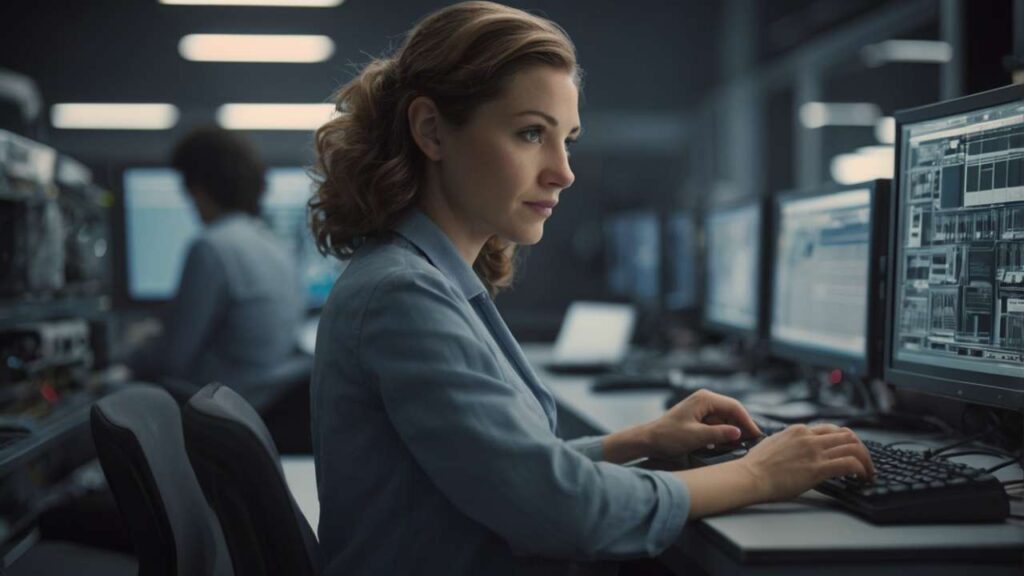There’s this one question that keeps popping up in every FAQ section, and honestly, it’s the same thing I hear whenever a friend texts me in a panic: “Should I just fix this myself or take it to a professional repair shop?”
The answer isn’t always neat. Sometimes, yes, you can roll up your sleeves and try a quick fix. Other times? Doing it yourself can actually turn a small problem into a very expensive disaster. This dilemma—diy laptop repair vs professional—isn’t just about saving money. It’s about knowing when your skills are enough, and when trusting a reliable technician is the only way forward.
I’ve tried both. Once I changed a loose laptop hinge with a screwdriver set I bought online, and it worked like magic. But another time? I thought I could handle a swollen battery—spoiler alert: I almost set my desk on fire. This is where judgment, experience, and sometimes plain common sense make all the difference.
Understanding DIY Laptop Repair: Safe Fixes You Can Try
Let’s start with the good news. Some laptop problems are safe to handle at home. They’re usually the kind of issues that don’t need soldering irons, circuit-level diagnosis, or replacement of delicate parts.
- Overheating: Believe it or not, a simple can of compressed air can sometimes save your laptop. Dust builds up in fans, blocking airflow. If you want a step-by-step walkthrough, check our guide: How to Quickly Fix a Laptop That’s Overheating at Home.
- Battery not charging properly: Before panicking, try a reset, test with another charger, or clean the charging port. A full guide here helps: Laptop Battery Not Charging? A Simple Troubleshooting Guide.
- Keyboard issues: Stuck keys from crumbs or dust can often be fixed by carefully removing the keycaps (on models that allow it) and cleaning with a brush.
The tools? Nothing exotic—small screwdriver kits, compressed air, microfiber cloths, thermal paste if you’re a bit braver.
But here’s the catch. Even these simple fixes require patience. Rushing in, using the wrong screw size, or forcing a part can snap delicate plastic. That’s where the “is laptop water damage fixable” question often comes up, and trust me, water-damaged laptops are not the place to experiment with DIY heroics.
Why Professional Repair Shops Still Matter
Now, let’s get real. Not everything is meant for DIY. Some problems scream “expert only” because of the risks and complexity involved.
- Screen replacement: Yes, you’ll find people online asking “can I fix my own laptop screen?” Technically, yes. Practically? Not recommended unless you’re extremely confident. Screens are fragile, connectors are tiny, and ordering the exact replacement can be a nightmare.
- Motherboard issues: This is the brain of your laptop. Unless you’re an electronics technician with soldering tools, this isn’t DIY-friendly.
- Liquid damage: If coffee, soda, or rainwater gets in, stop. Unplug it, flip it upside down, dry it—and then take it to a shop. DIY here almost always makes things worse.
A trusted technician doesn’t just replace parts. They diagnose root causes, use professional tools, and give warranties. That peace of mind matters. I once visited the Best Laptop Repair Specialists in North Carolina while traveling, and they saved my work laptop from total death after water damage. Worth every dollar.
Striking the Balance: DIY vs. Pro
So how do you decide? The middle ground is where most people get stuck. The secret is understanding both your limits and the potential risks.
Here’s a quick breakdown of how the decision often goes:
- If it’s annoying but low-risk, like overheating or dust, try DIY.
- If it’s performance or data threatening, like random shutdowns, graphics card failures, or water, call an expert.
- If the fix requires ordering parts you don’t fully understand, better let a pro handle it.
And don’t underestimate preventive care. If you’ve never read The Essential Checklist: 5 Daily Laptop Maintenance Tips Every User Needs, do it now. Honestly, it’s way easier to avoid major laptop disasters than to fix them.
Real Case Study: A Costly Mistake
Let me share this story—it still stings.
A college student I knew spilled juice on her laptop and Googled “DIY water damage fix.” She watched a video, took the laptop apart, and tried to “dry” the board with a hair dryer. The result? Burned circuits and a completely dead device.
She finally took it to a reliable repair shop, but by then the damage was irreversible. The technician told her: “If you’d just left it alone and brought it in right away, we could’ve saved it.” That’s the brutal difference between diy laptop repair vs professional solutions.
Questions to Ask Your Repair Technician
If you do hand your laptop over, don’t just drop it off and pray. Be active. Here are a few critical questions to ask a laptop repair technician:
- What exactly is the problem and the root cause?
- Are you using original spare parts or generic ones?
- Is there a warranty on this repair?
- How much will it really cost, and are there hidden fees?
I’ve personally had better experiences when I asked these upfront. A professional, trusted shop will answer clearly, while shady ones dodge or give vague promises.
Growing Beyond the Basics: More Laptop Content That Helps You
If this topic interests you, there’s more to explore. Beyond the FAQs and troubleshooting guides mentioned, we’ve been working on deeper resources:
- How to recognize early signs of a failing hard drive before it’s too late.
- The myths and truths about upgrading RAM and SSDs yourself.
- Whether antivirus software still matters as much as it did a decade ago.
- A behind-the-scenes look at the actual tools experts use vs. what’s available to consumers.
These are the kinds of posts you’ll find in the Laptop Repair category. They’re not boring “manuals” but lived experiences, mixed with expert advice and real tips that save people money and stress.
FAQs
1. Can I fix my own laptop screen?
You technically can, but it’s one of the riskiest DIY laptop repairs. Screens are fragile, parts differ by model, and mistakes can make the damage worse. A professional repair shop is usually the safer bet.
2. Is laptop water damage fixable?
Yes, but only if handled quickly and professionally. DIY methods like rice or hair dryers rarely work and often worsen the damage. Take it to a trusted repair expert immediately.
3. When should I take my laptop to a repair shop?
If the issue affects your data, involves internal hardware, or you’re unsure about the process—take it in. It’s better to pay for reliable help than risk losing your laptop entirely.
Choosing between diy laptop repair vs professional solutions isn’t just about money—it’s about judgment. Fixing minor issues yourself can be satisfying and cost-effective, but knowing when to call an expert can save you from heartbreak, data loss, and wasted time.
So the next time your laptop starts acting up, pause. Think. Is this a compressed-air-and-screwdriver moment, or a find-the-best-repair-shop-now moment?
And hey, if you found this guide helpful, don’t keep it to yourself—share it with your friends on social media using the buttons below. Trust me, someone in your circle will thank you when their laptop suddenly refuses to turn on at midnight.
For more tips, guides, and real-life stories, check out ProServiceTips—because sometimes the right advice makes all the difference.