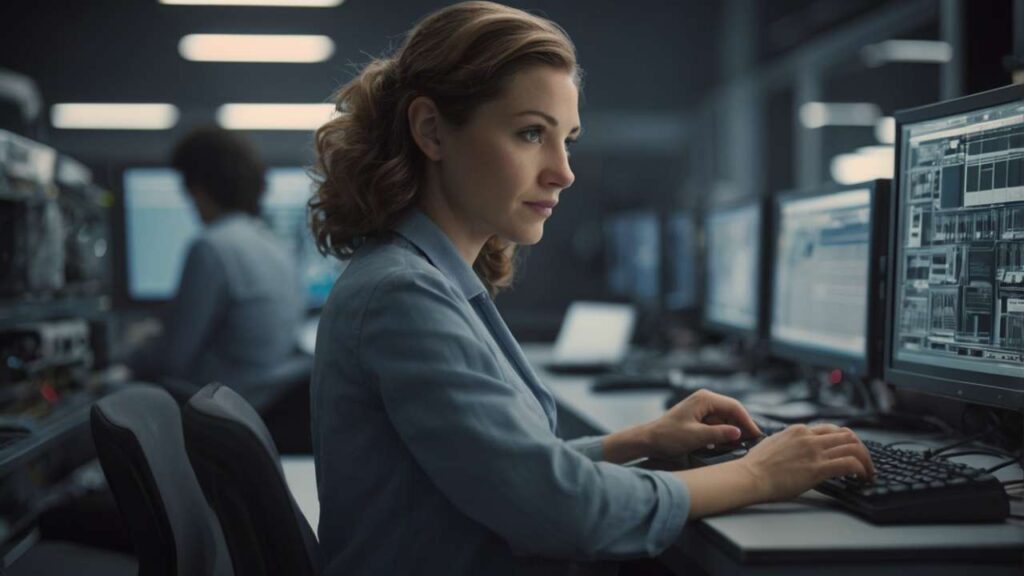Choosing a laptop repair shop can feel like walking into a minefield. Too many people hand over their devices to the first “technician” they find on Google Maps, only to regret it later. Stories about unreliable fixes, questionable spare parts, and no warranty are everywhere. Honestly, I’ve been there myself—I once trusted a guy who claimed he was an “expert” only to discover he replaced my laptop fan with a second-hand part that didn’t even fit properly.
That’s why knowing what to ask a laptop repair technician is such an underrated skill. This isn’t just about saving money; it’s about protecting your data, your time, and your sanity. Whether you’re dealing with a laptop battery not charging, an overheating system, or a cracked screen, asking the right questions separates the professionals from the pretenders. And if you’re serious about finding a trusted and reliable technician, you should already be browsing resources like the Best Laptop Repair Specialists in North Carolina or the general Laptop Repair Guide.
Below, I’ll break down five critical questions that can protect you from bad repair experiences while also pointing you to useful guides like How to Quickly Fix a Laptop That’s Overheating at Home or Laptop Battery Not Charging? A Simple Troubleshooting Guide (which you can check here).
1. Do You Provide a Laptop Repair Warranty?
This should always be the first thing out of your mouth. A laptop repair warranty is like a safety net. If the technician refuses to give even a 7-day warranty, it’s a red flag.
Here’s why: laptops aren’t just plug-and-play. Sometimes, a repair looks good for a few hours, but once you stress-test the machine—say running a video render or even just streaming Netflix—the issue resurfaces. I once knew someone who had their charging port fixed, but within two weeks it stopped working again. Luckily, they chose a shop that offered a 30-day warranty, so the re-fix was free.
A reliable, professional shop usually offers between 14–90 days warranty, depending on the part. If they hesitate or dodge the question, walk away. Experts like James R., a senior technician at a Raleigh-based shop, say: “Warranty is not just about free service; it shows the confidence of the repair specialist in the quality of their work and spare parts.”
2. What Kind of Spare Parts Do You Use?
Not all parts are created equal. Some technicians use OEM (Original Equipment Manufacturer) parts, others rely on aftermarket or refurbished spares. Both have pros and cons.
- OEM Parts: Usually more expensive but last longer. Perfect if you want your laptop restored to “like-new” condition.
- Aftermarket Parts: Cheaper, but quality can vary. Some are great; some are outright terrible.
- Refurbished Parts: Repaired parts from old laptops. Can be good in certain situations, but make sure they’re tested.
Here’s a small insider detail: overheating problems are often caused by fake or low-quality fans. I’ve seen laptops where the fan blades didn’t even match the airflow spec of the original. The result? The laptop kept shutting down mid-Zoom call.
So, the question isn’t just what kind of spare parts do you use—but also can you show me the part before you install it? Trusted shops will gladly do this.
3. Can You Explain the Repair Process in Detail?
This is where most customers get lost. A true professional should be able to explain what they’re doing in plain language. If they talk in circles or get defensive, it’s a warning sign.
For example, a good technician won’t just say: “We’ll fix the motherboard.” They’ll say something like: “We’ll replace the damaged capacitor, test the power IC, and reflow the GPU if necessary. It’ll take 2–3 days.”
Don’t worry if you don’t understand every technical detail—the point is that they should have a clear process. Asking about tools is another trick. If they mention reballing machines, ultrasonic cleaners, or anti-static workstations, that’s a good indicator you’re in safe hands.
And if you’re wondering how to choose a good laptop repair shop in the first place, pay attention to how patiently they explain things. That patience usually translates into how carefully they’ll treat your device.
4. How Do You Protect My Data?
This one is personal. Laptops aren’t just machines—they’re lifelines filled with photos, bank details, office files, and private chats. I had a friend who went to a shady shop for a screen repair and later discovered their personal documents had been copied. Scary, right?
So, don’t shy away from asking: “How do you ensure my data is safe?” Some professional shops actually sign a data-privacy agreement or at least guarantee that technicians won’t access your storage. The most trusted ones even let you remove your hard drive before sending in the laptop, especially if the issue isn’t storage-related.
If they brush off the question, think twice. As experts often note, data security is as important as physical repair.
5. What’s the Estimated Timeline and Cost?
Time matters. Nobody wants to wait three weeks for a laptop that should’ve been fixed in three days. A clear timeline shows professionalism. Same goes for cost transparency. Hidden charges are the biggest pain point for customers.
Here’s a simple trick: ask for a written estimate. If the technician hesitates, it’s another red flag. Reliable shops usually give you a ballpark figure upfront—something like: “Screen replacement will be $120, and it’ll take 2 days.”
Case study: I once worked with a small business owner whose laptop died during tax season. She needed it back ASAP. The shop promised 48 hours, and they actually delivered in 36. That’s the kind of service you should be chasing.
Related Must-Reads for Laptop Users
While you’re figuring out what to ask a laptop repair technician, it’s also smart to learn some basic DIY and maintenance tricks:
- How to Quickly Fix a Laptop That’s Overheating at Home – handy for people who use their laptop in hot climates.
- The Essential Checklist: 5 Daily Laptop Maintenance Tips Every User Needs – because prevention is always cheaper than repair.
- DIY vs. Pro: When It’s Safe to Fix Your Laptop and When to Call an Expert – sometimes it’s fine to clean the fan yourself, sometimes it’s not.
- Laptop Battery Not Charging? A Simple Troubleshooting Guide – the official one is here: Read Full Guide.
Each of these builds your knowledge so you’re not at the mercy of every technician you meet.
Additional Future Directions for Laptop Repair Content
As laptops evolve, so do repair challenges. For instance, newer ultra-thin models often have glued-in batteries and soldered RAM—making upgrades and repairs harder. This opens up interesting discussions we’ll be covering soon, like:
- The rising cost of micro-soldering for modern laptops.
- Why water-damage repair success rates are higher with ultrasonic cleaning.
- The pros and cons of using third-party cooling pads for gaming laptops.
- How local laws around “Right to Repair” could impact your choices in the future.
These aren’t just side topics—they’re becoming part of the bigger conversation around laptop care. For more insights, keep checking Pro Service Tips.
FAQs
Q1: How do I know if a laptop repair shop is trustworthy?
Check their warranty policy, ask about spare parts, and see how clearly they explain the repair process. Reviews also help.
Q2: Is it safe to let a technician reinstall Windows for me?
Yes, but only if they’re professional. Make sure they back up your files first or let you handle the data backup yourself.
Q3: Can overheating permanently damage my laptop?
Absolutely. Overheating can fry the motherboard or reduce battery lifespan. Always fix overheating early—sometimes it’s as simple as cleaning dust or reapplying thermal paste.
Asking the right questions may sound like extra work, but it’s the difference between a trusted professional repair and a nightmare. Think about it: you wouldn’t hand your car to a random mechanic without asking about costs, parts, and warranty. Your laptop deserves the same respect.
So next time you’re hunting for a technician, remember these five questions. They’ll save you money, stress, and maybe even your precious files. And hey, if you found this checklist useful, do me a favor—hit those share buttons below and spread the word. Someone in your circle probably needs it today.