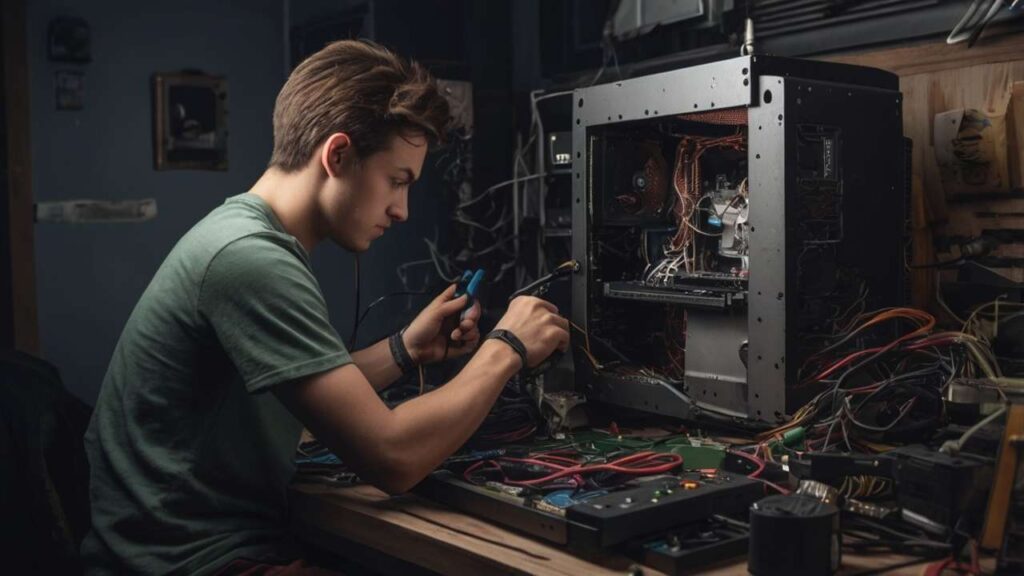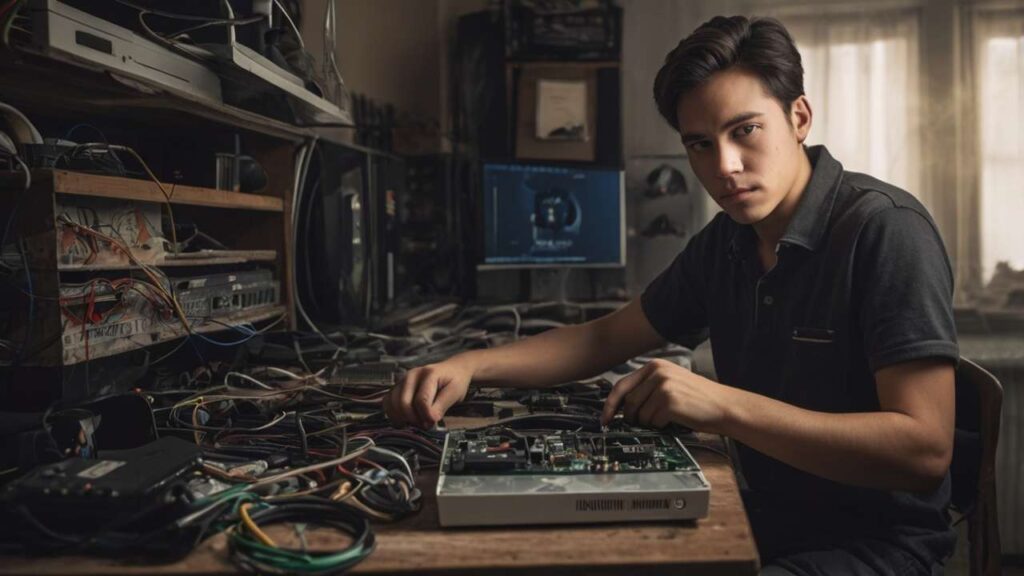A Nintendo Switch that refuses to charge can feel like the end of the world for gamers. The screen stays black, the joy-cons are useless, and the console that’s supposed to be portable becomes a fancy paperweight. This problem is often traced back to two culprits: a damaged USB-C charging port or the infamous M92T36 power management chip. Both are complex repairs, requiring micro-soldering, precision tools, and honestly, a steady hand that most of us don’t have.
That’s why this guide takes you into the guts of the problem—what’s happening, how professionals fix it, and what it really costs. If you’ve ever wondered whether to spend money on Nintendo Switch charging port repair or to consider Switch M92 chip replacement, this deep dive will save you from a lot of confusion.
- Why USB-C Ports Fail So Often
- The Infamous M92T36 Chip: Small but Critical
- The Real Cost of USB-C Port and M92 Chip Repairs
- Common Side Problems: Battery Drain and Charging Loops
- Why This Repair Is Not for Amateurs
- Connecting It to Other Console Issues
- Prevention: Habits That Extend Console Lifespan
- Case Study: A Switch Saved by M92 Chip Repair
- FAQs
Why USB-C Ports Fail So Often
Let’s be honest—USB-C is convenient but fragile. The port on the Switch is used constantly, whether docking, charging, or connecting accessories. Over time, bending, tugging, or cheap third-party chargers can cause the pins inside the port to wear out or break.
Professional technicians often say USB-C damage is one of the most common issues they see. A repair isn’t just “swap it out.” The old port needs to be carefully desoldered from the motherboard, which is tricky because the Switch’s board is thin and delicate. Too much heat, and you’ve got a dead console. Too little, and the new port won’t sit correctly.
I once saw a repair shop in Raleigh walk a customer through the process. The tech pulled out a microscope and a hot air rework station that looked more like a science lab than a game store. It was slow, steady work—but when the Switch powered on again, the customer looked like Christmas came early. That’s the difference between DIY attempts and trusted, expert service.
The Infamous M92T36 Chip: Small but Critical
If the port isn’t the problem, it’s often the M92 chip, a power IC responsible for regulating charging. This little square component is about the size of your fingernail, but without it, the Switch simply won’t take power.
Replacing the M92 chip is not like swapping batteries. It requires micro-soldering—removing the faulty chip, cleaning pads with flux and wick, and installing a new one with perfect alignment. A single misstep can fry the board.
According to console repair specialist Alex Ramirez, “The M92 chip is delicate because it sits at the heart of the charging circuit. It doesn’t just pass power—it manages it. So any mistake can cascade into further damage.” That’s why this job should always be left to professionals, ideally someone with console-specific experience.
The Real Cost of USB-C Port and M92 Chip Repairs
Here’s the part everyone dreads: the bill. A Nintendo Switch USB-C port repair cost can range from $80–$150 depending on labor and region. An M92 chip replacement often falls in the same bracket, though some shops charge more because of the precision work involved.
Compared to the cost of a new Switch OLED (around $350+), repair is still a financially smarter option for many. But there are exceptions. If multiple issues are stacked—like a damaged battery, faulty M92, and a broken port—it may be more cost-effective to replace the console. That’s where professional guidance helps.
For players in North Carolina, services like Best Gaming Console Repair Recommendations give access to trusted repair shops that specialize in these exact problems.
Common Side Problems: Battery Drain and Charging Loops
Sometimes, charging issues aren’t just the port or chip. A Switch can also show symptoms like battery drain even while plugged in, or being stuck in a constant charging loop where it turns on and off repeatedly.
In many cases, these side issues are related to faulty capacitors or other power ICs, but they can also be aggravated by poor-quality USB-C cables. It’s amazing how often gamers blame their console, but the real enemy is the $5 charger they bought online. That’s another reason professional diagnostics are so important.
Why This Repair Is Not for Amateurs
It’s tempting to watch a YouTube tutorial, grab a soldering kit, and attempt micro-soldering a Switch at home. But I can’t stress this enough: unless you have experience with fine-pitch soldering and the right equipment, you’re gambling with your console.
The tools used by pros—microscopes, rework stations, thermal cameras—aren’t just fancy add-ons. They’re essential for ensuring no hidden shorts remain. Without them, you might fix one problem but unknowingly create another.
I’ve personally seen a Switch that a friend tried to fix at home. He succeeded in removing the broken port, but he also lifted a pad off the motherboard. The result? A board that would never charge again. That $100 attempt turned into a $350 replacement purchase.
Connecting It to Other Console Issues
Nintendo Switch charging issues aren’t unique. Consoles across the board face hardware wear that eventually requires professional repair. Overheating in PS4s and Xbox units, for example, often comes from old thermal paste and clogged fans. That’s why articles like The Jet Engine Console: Signs You Need PS4/Xbox/Switch Thermal Paste and Fan Cleaning resonate with gamers—they describe exactly what many hear in their living rooms: fans roaring like jet engines.
Similarly, the problems with fragile ports extend beyond USB-C. HDMI connectors are another pain point, with bent pins or ripped sockets leaving consoles useless for TV play. As explored in HDMI Port Damage vs. Easy Fixes: When You Need Professional Micro-Soldering, the principle is the same: precision repair beats guesswork.
And then there’s the larger decision—repair or replace? Gamers often wrestle with whether to fix an old system or upgrade, which is exactly why pieces like Repair or Replace? A Cost-Benefit Analysis for Your Broken Game Console are so valuable. They provide perspective, not just repair instructions.
Prevention: Habits That Extend Console Lifespan
Repair is one side of the story. Prevention is the other. Something as simple as avoiding cheap third-party chargers, unplugging the dock gently, and cleaning dust around vents can extend a console’s life significantly. Articles like 5 Simple Habits to Double Your Console’s Lifespan (Pro Prevention Tips) remind us that small behaviors today prevent expensive repairs tomorrow.
In the same way future discussions could dive into evolving trends like USB-C durability standards, the future of solid-state cooling for consoles, or even eco-friendly recycling of console parts. These aren’t far-off topics—they’re natural extensions of the repair conversation, and they’ll matter as consoles grow more advanced (and more expensive).
For now, the key message is simple: respect your hardware, and it will respect your wallet.
Case Study: A Switch Saved by M92 Chip Repair
Take the case of Maria, a college student who thought her Switch was dead. It stopped charging after a storm and wouldn’t power on. She was about to buy a new one, but a local shop tested it and found the M92 chip had shorted due to a power surge.
The repair cost her $120 and took two days. Her console came back working like new, and she still uses it today. That’s the real-world proof that expert, professional repairs are worth the investment.
FAQs
1. How do I know if my Nintendo Switch needs an M92 chip replacement?
If the console won’t charge despite a new port and cable, or if it only charges one way, the M92 chip is often to blame. Diagnostics confirm it.
2. Can I replace a Switch charging port myself?
Technically yes, but it requires micro-soldering equipment and skill. Without them, the risk of destroying the motherboard is high.
3. How much does Nintendo Switch USB-C port repair cost?
On average, $80–$150 depending on the repair shop and complexity. Some cases involving additional chip replacements may cost more.
The frustration of a dead console is real, but the good news is that Nintendo Switch not charging issues are fixable. With proper tools and expertise, both USB-C port replacements and M92 chip repairs can restore your system to full power.
Gamers shouldn’t fear repair shops—they should embrace them. Trusted, reliable professionals don’t just fix problems, they explain them, prevent future issues, and save customers from unnecessary console replacements.
If this article helped you understand the problem better, share it with fellow gamers. You never know whose Switch is sitting useless in a drawer, waiting for the right fix. Use the share buttons below to spread the word—it might just save someone from giving up on their console too soon.